Holographic wall color
Modding guide to change color of the holographic walls and arrows around the map
Preparation
Modding toolsUsed VPK
Extracting
How to backup, extract & repackEditing
Examples





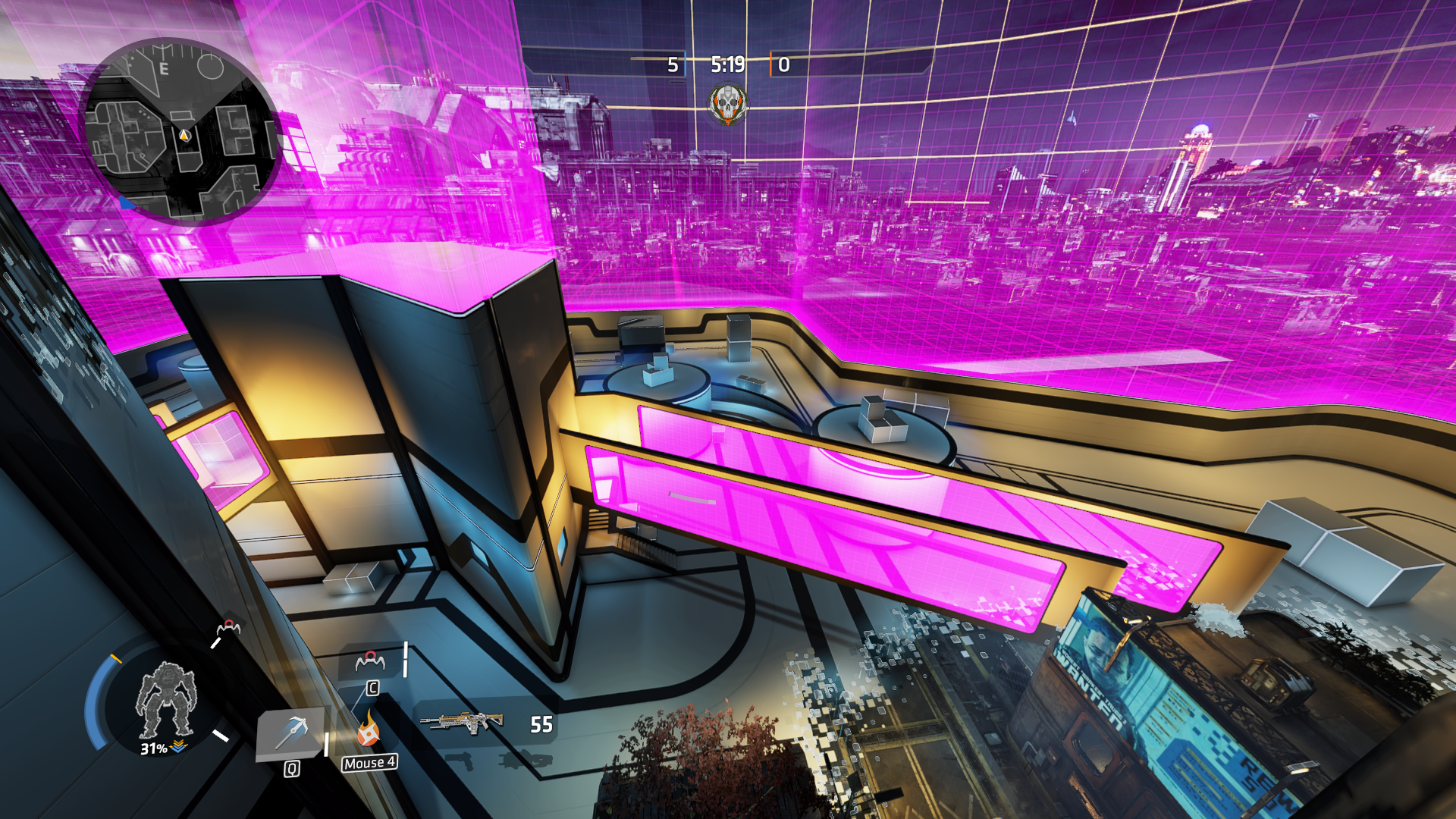
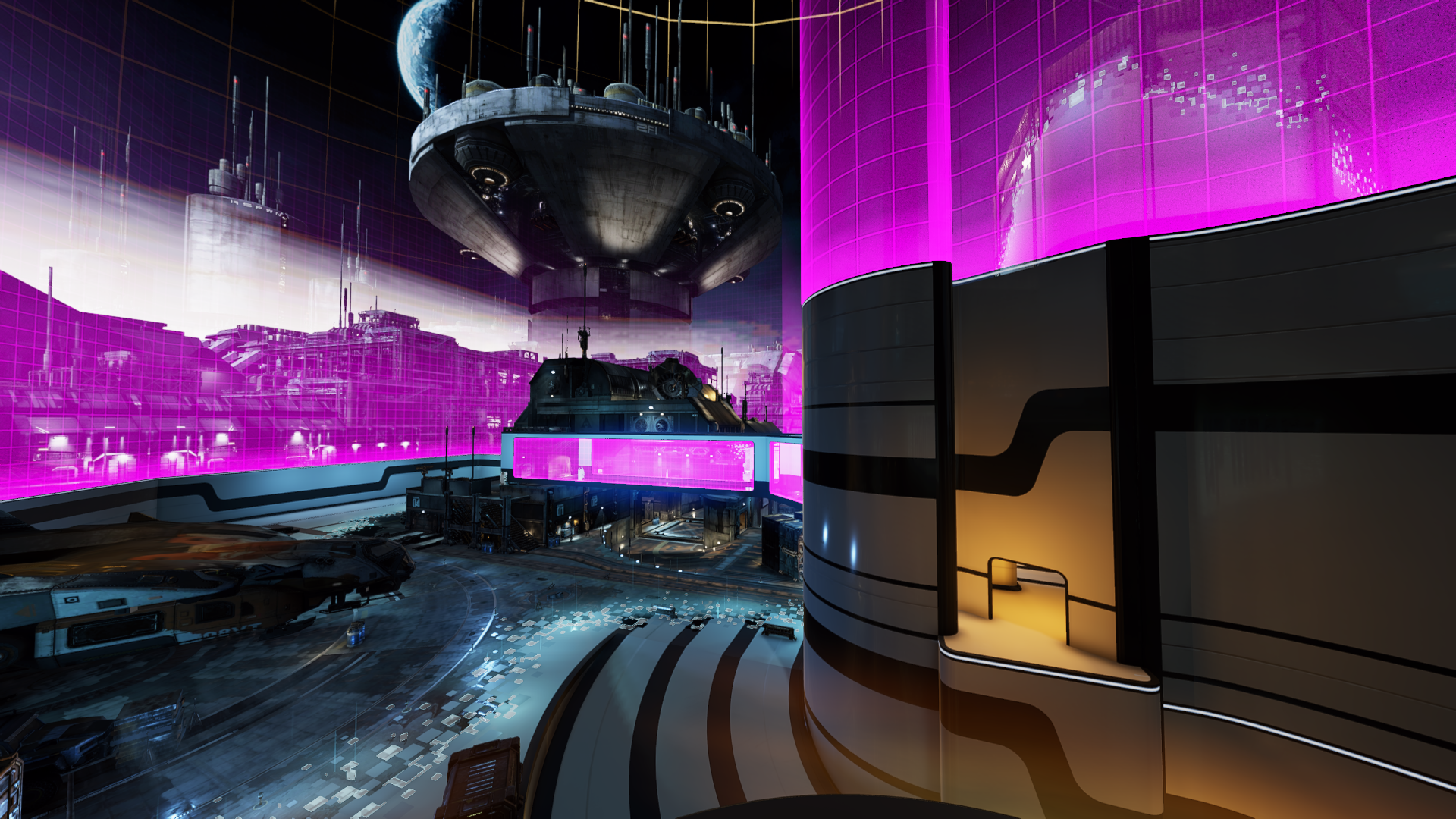
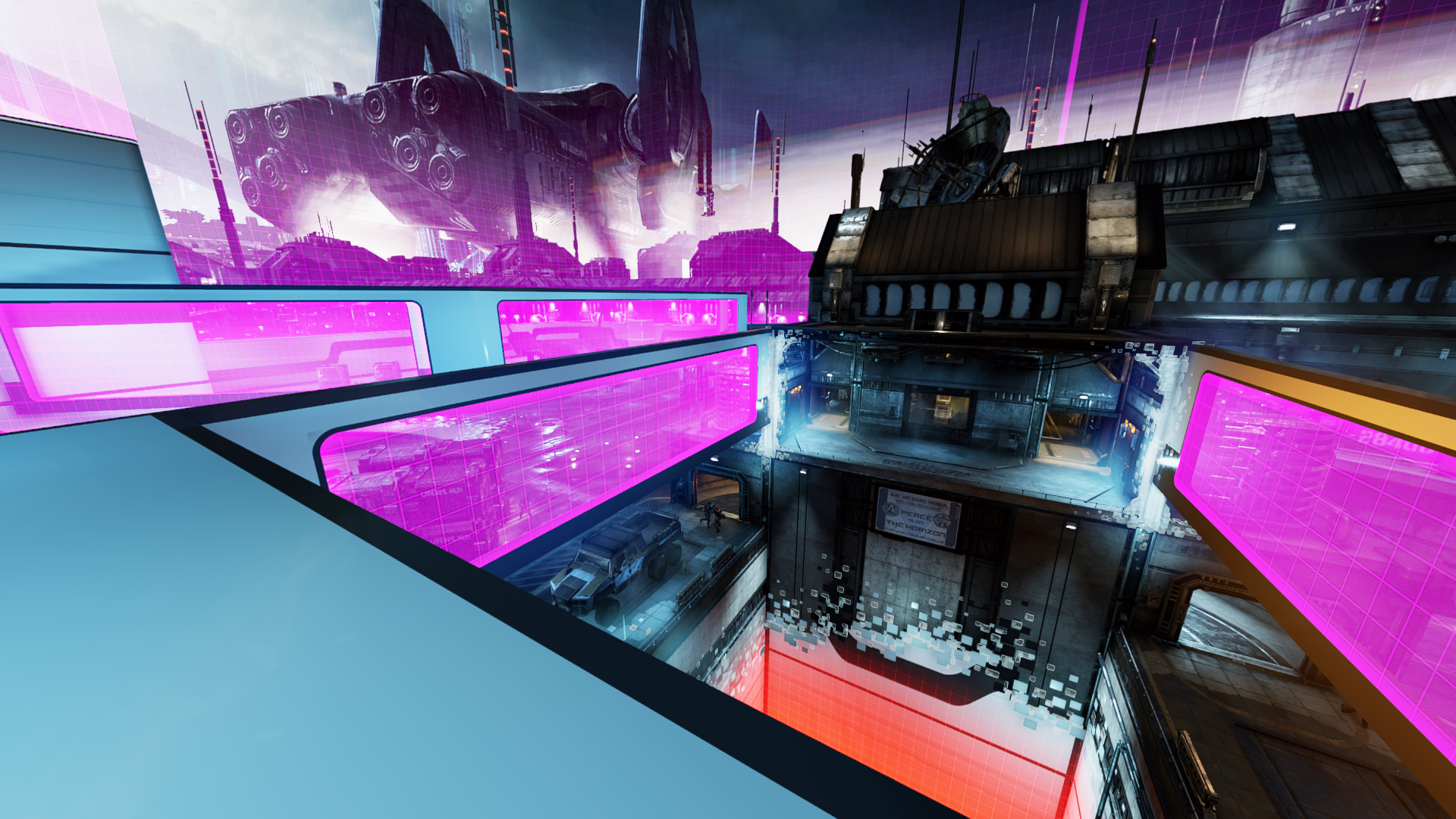

Repacking
How to backup, extract & repackLast updated
Was this helpful?

